The Complete Guide to the Website Development Process

Introduction
Overview of Website Development
In today’s digital world, having a professional website is no longer optional—it’s essential. Whether you’re a small business owner in Canada looking to attract local customers or an entrepreneur aiming to scale your brand online, website development plays a critical role. It’s not just about creating a visually appealing site; it’s about ensuring functionality, security, and user-friendliness. A well-developed website serves as the online storefront for your business, helping you reach a broader audience, establish credibility, and drive sales.
Importance of a Well-Structured Development Process
Jumping straight into website creation without a proper plan is a recipe for frustration, wasted time, and extra costs. A well-structured website development process ensures that your site aligns with your business goals, meets user expectations, and functions seamlessly. From defining clear objectives to selecting the right technology stack, each step ensures efficiency and effectiveness. Having a structured approach also helps avoid common pitfalls such as poor site performance, security vulnerabilities, and compatibility issues.
Who Needs to Understand Website Development?
You don’t need to be a web developer to understand the website development process. Small business owners, marketing professionals, and entrepreneurs all benefit from grasping the fundamentals. Knowing the basics helps you make informed decisions, communicate effectively with developers, and ensure your website meets your business needs. Even if you’re hiring a professional to build your site, having foundational knowledge prevents miscommunication and ensures you get the best results.
Planning & Strategy
Defining Website Goals and Objectives
Before diving into design and development, it’s crucial to define what you want your website to achieve. Are you building an online store, generating leads, or simply providing information about your services? Your objectives should be SMART (Specific, Measurable, Achievable, Relevant, and Time-bound) to ensure success. For instance, if you’re a local bakery, your goal might be to increase online orders by 30% within six months.
Understanding the Target Audience
Your website isn’t for you—it’s for your customers. Understanding your target audience helps shape everything from design to content. Consider factors like demographics, browsing habits, and common pain points. For example, if you run a fitness studio, your target audience may include health-conscious individuals searching for workout programs, so your site should highlight class schedules, membership options, and success stories.
Conducting Market and Competitor Research
Looking at what your competitors are doing can provide valuable insights. Analyze their websites to see what works well and where they fall short. Pay attention to design, functionality, and customer engagement. Tools like Google Analytics, SEMrush, and Ahrefs can help assess industry trends and customer behavior, giving you an edge in developing a competitive site.
Establishing a Budget and Timeline
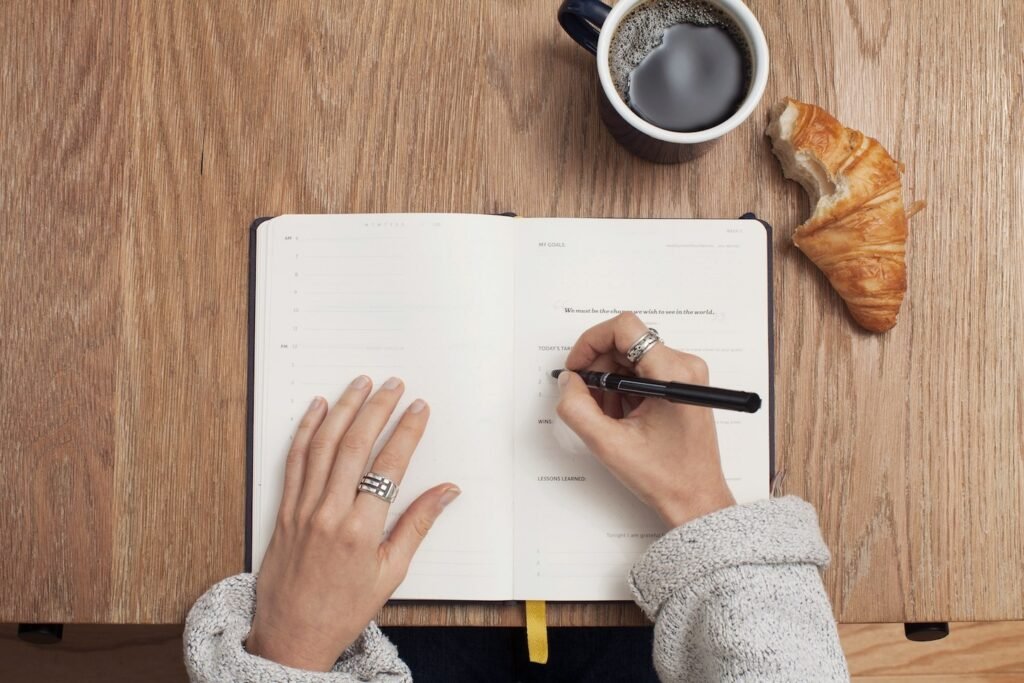
Website development costs can vary widely, from DIY solutions to high-end custom-built sites. Define your budget early to determine what’s feasible. Additionally, set realistic timelines. Rushing through development can lead to poor results, while delays can hinder your online growth. A typical small business website might take anywhere from 4 to 12 weeks, depending on complexity and customization.
A typical small business website might take anywhere from 4 to 12 weeks, depending on complexity and customization.
Website Requirements & Scope
Functional vs. Non-Functional Requirements
Every website has functional and non-functional requirements. Functional requirements include core features such as user registration, contact forms, and eCommerce capabilities. Non-functional requirements cover performance, security, and usability aspects, such as fast page load times and mobile compatibility.
Features and Capabilities Needed
Identifying the must-have features for your website helps streamline the development process. Consider elements such as:
- Navigation menus for easy browsing
- Contact forms and live chat for customer inquiries
- Secure payment gateways for eCommerce sites
- Blog sections for content marketing Each feature should contribute to enhancing the user experience and achieving business objectives.
Creating a Project Scope Document
A project scope document outlines all the features, functionalities, and technical details of your website. It acts as a blueprint for developers and helps prevent scope creep—unexpected changes that can derail your project. This document should cover:
- Website purpose and goals
- Features and integrations
- Design preferences
- Estimated costs and timelines
Avoiding Scope Creep
Scope creep happens when new requirements emerge mid-project, often leading to delays and budget overruns. To avoid this, clearly define your requirements from the start and stick to them. If new ideas arise, evaluate their necessity before adding them to the project.
Choosing the Right Technology Stack
Frontend vs. Backend Technologies
The frontend is what users see and interact with, while the backend powers the website behind the scenes. Common frontend technologies include HTML, CSS, and JavaScript frameworks like React or Vue.js. The backend consists of programming languages like PHP, Python, or Node.js, along with databases such as MySQL or MongoDB.
Content Management Systems (CMS) vs. Custom Development
For small businesses, a CMS like WordPress, Shopify, or Wix provides an easy-to-use platform with customizable themes. However, if you need more advanced functionalities, custom development may be a better option. While a CMS is budget-friendly and quick to set up, custom development offers more flexibility and scalability.
Programming Languages, Frameworks, and Tools
Choosing the right programming languages and frameworks depends on your website’s needs. Some popular choices include:
- HTML, CSS, JavaScript – Standard web development technologies
- React, Angular, Vue.js – Frontend frameworks for interactive UIs
- PHP, Python, Node.js – Backend languages for data processing
- WordPress, Shopify – CMS solutions for easy content management
Hosting and Server Considerations
Selecting the right hosting provider impacts your site’s performance and security. Options include shared hosting (cost-effective but limited resources), VPS hosting (greater control and performance), and dedicated servers (best for high-traffic sites). Reliable hosting ensures fast load times, data security, and minimal downtime.
Conclusion
Building a successful website requires careful planning, strategic decision-making, and ongoing maintenance. By understanding the website development process—from setting clear goals and choosing the right technology stack to implementing SEO best practices—you position your business for long-term success. Whether you’re working with a developer or handling it yourself, having a well-structured approach ensures a website that is visually appealing, highly functional, and optimized for growth.
FAQs
1. How long does it take to develop a website?
It depends on the complexity of the site. A simple website may take 4–6 weeks, while a more advanced one can take 3–6 months.
2. What is the best platform for a small business website?
WordPress is a popular choice due to its flexibility, while Shopify is great for eCommerce. Wix and Squarespace are also user-friendly options.
3. How much does website development cost in Canada?
Basic websites can cost anywhere from $1,000 to $5,000, while custom-built sites can range from $10,000 to $50,000+.
4. Do I need a developer to create a website?
Not necessarily. CMS platforms like WordPress and Shopify allow you to build a website without coding. However, for advanced features, hiring a developer is recommended.
5. How can I make my website rank higher on Google?
Implementing SEO best practices such as optimizing site speed, using relevant keywords, and publishing high-quality content will improve rankings.
Cover Photo by Igor Miske on Unsplash
Photo by Cathryn Lavery on Unsplash
